Everybody would like to have something that stops having to howl when using a Wi-Fi network. You generally have three options when the internet goes out – wait, power cycle the router or call the service provider. With a data gateway, you get more options.
One such device is the Arris DG1670A designed to enhance your internet performance so that you get the much-needed peace of mind. Whether you want to download a new software, stream media or check your email, the Arris Touchstone DG1670A data gateway brings everything to you faster and more reliably with wired as well as wireless connectivity.
In this post, we take a closer look Arris DG1670A review describing its amazing features and consider its advantages and limitations to help you make an informed decision.
Contents
Arris dg1670a Review
| Preview | Product | Rating | |
|---|---|---|---|
 | Arris DG1670A Touchstone Data Gateway Bulk Packed | 305 Reviews | Check Price |
As marketed by Arris, the DG1670A is made to help you experience the Internet’s express lane. The Touchstone Data Gateway comes with four Ethernet connections to be used as a hub for the LAN at your home or office. The data gateway also provides wireless connectivity for better mobility and versatility.
Arris DG1670A is a DOCSIS3.0 home data gateway that supports 16×4 channel bonding for up to 640mbps of broadband data. The device comes with a 4-port gigabit router, a dual band 802.11 n wireless access point and MoCA 1.1 over coax. It serves as a hub of delivery in your home providing high-speed data, IP video and voice to wired as well as wireless connected devices.
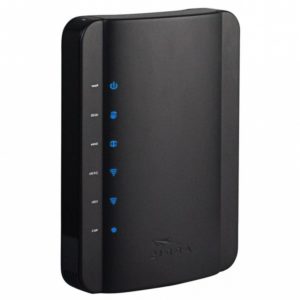
Specifications
- RF interface – ‘F’ type connector
- USB – USB 2.0
- Data Interfaces – 4 x 10/100/1000 Base-T Ethernet
- WiFi – 802.11a/b/g/n
- Dimensions – 9.5 x 7.25 x 2.3 inches HxWxD
- Weight – 1.2 lbs
- Input voltage – 115V – 240V AC
Features
The Arris DG1670A brings together a 4-port Gigabit Router and 802.11n wireless access point to offer two independently and simultaneously operating radios into one device, supporting your office and home small applications. This is great for service operators who want to provide the best of DOCSIS performance to the customers with wireless and Ethernet interfaces.
Intel multi-processor technology enables the device to achieve higher bandwidth performance with simultaneous activity on all the interfaces. The feature-rich unit serves as the hub of networks, connecting all IP-enabled devices throughout the premises.
The two 8802.11n radios create two concurrently operating wireless networks on 2.4 and 5 GHz frequency bands. These enhanced antennas provide better throughput and flexibility and deliver unprecedented performance while offering improved home coverage.
Arris has always provided the maximum satisfaction to cable operators with management, setup and cost of ownership and improves on these with the DG1670A. This device stands out for its capabilities that minimize an operator’s support needs.
The data gateway comes with multiple provision methods including configuration file, SNMP, TFTP and remote WebGUI access to allow customized setup to applied by the end-user.
These capabilities allow operators to configure, monitor and troubleshoot the home network easily providing the best service for business and home users.
Multiple local and remote access levels facilitate better easy and flexible manual setup, control and configuration. Arris has also incorporated technologies that provide cost savings to end-users in terms of energy consumption over the lifespan of the product.
| Preview | Product | Rating | |
|---|---|---|---|
 | Arris DG1670A Touchstone Data Gateway Bulk Packed | 305 Reviews | Check Price |
Pros
- DOCSIS 3.0 compliant design
- Full capture bandwidth tuning capability
- Up to 16 downstream and 4 upstream channel bonding
- Dual band concurrent radios
- Multiple SSID support per radio
- High-speed internet via 4 ports
- Auto negotiation, auto speed sensing and auto MDI/X on all ports
- Integrated universal power supply for better reliability
- Optional wall mount bracket available
- Reduced front LEDs improving home performance
Cons
- Configuration is somewhat time-consuming
- Operates a little slow at times
Arris dg1670a Setup & Firmware
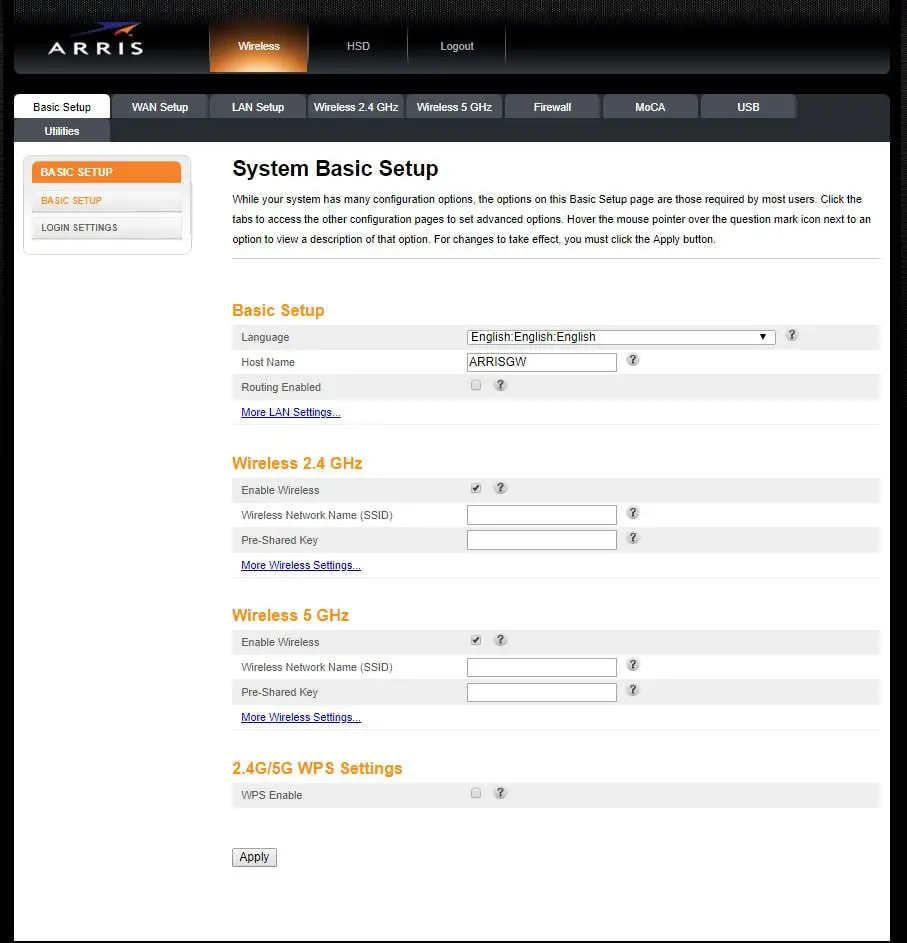
The Arris DG1670A Touchstone Data Gateway works with most computers. You need DOCSIS high-speed internet service from your internet service provider to use the data gateway. It can be connected in two ways – Wireless and Ethernet.
The DG1670A comes with an Ethernet cable which lets you connect four computers to the gateway. It is possible to connect additional devices to the gateway with wireless access. If you have two or more systems, you can use Ethernet for up to four devices and wireless for others.
You can either mount the data gateway on a wall or place it on the desktop. Make sure you have the required tools available before mounting the device.
The Arris DG1670A ships with wireless LAN security set and you can refer to the product label to find the factory security settings.
The combination modem and router is generally used as a bundled device with the service provider. A majority of providers use a custom firmware program which prevents users from modifying the DNS server settings on the device.
Arris dg1670a Default Password & Login
Here is the default IP address and login information for the user interface of the Arris DG1670A Touchstone LAN router.
Login Data:
IP Address – 192.168.0.1
Username – admin
Password – password
The Arris dg1670a provides a web interface for configuration and you can use any browser to login to the router. When you input the IP address of the dg1670a into the address bar of your web browser and press Enter, you see a dialog box asking for your username and password.
Entering the login information logs you to the Arris DG1670A. You can then see the home screen from where you can use the device functions and features.
