Looking for the Blazebox Blazekey Review?
Kodi is installed on your devices and you are ready to start using media content. But wait a minute, how do you even do the setup to start streaming anything on Kodi?
You will need an add-on to access media content but there are several available and one of the best options to use is the BlazeBox BlazeKey.
The BlazeKey makes it easier than ever to use Kodi. With a single device, you can install all the required Kodi add-ons and have your TV box configured to the best settings for optimal viewing pleasure.
Even though the add-ons are available freely, using the inexpensive BlazeKey will give you immediate access to all your favorite shows and music.
Contents
Blazebox Blazekey Review
Click here to check if Blazekey is available on Amazon or not.
The BlazeKey is an all-in-one solution to configure Kodi for use with an Android box. It provides simple, once-off installation and allows you to start accessing media within seconds.
All of the add-ons made available on the BlazeKey are available free from other sources. The main difference is that BlazeKey completes your set-up, which is ideal for a person that is just getting started on Kodi.
Advanced Kodi users may not require the BlazeKey for setting up their devices but other products from BlazeBox may be to your liking.
You can select the BlazeBox Pro for networking, internet, and direct access via USB. The BlazeBox Pro also has additional features like coming with pre-installation of popular streaming services.
Amazon Video and Prime, Netflix, Hulu, and access to various app stores makes it a breeze to find your favorite show or movie.
The whole family will benefit from the configuration done by BlazeKey or the usage of the BlazeBox Pro. A large variety of channels and entertainment options give users the ability to find something for persons of all ages.
You can find channels for your children to watch without worrying about them seeing inappropriate content. Live sports can be streamed for enthusiastic supporters of any type of sport, be it golf, basketball, or cricket.
What Is Blazekey?
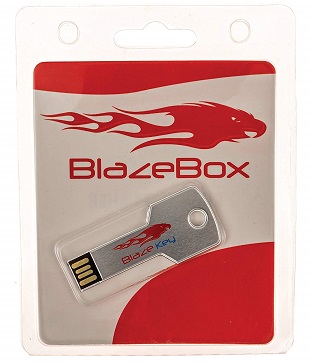
A BlazeKey is essentially a USB stick containing various applications for an Android TV box. The BlazeKey contains the necessary software to automatically configure your TV box and get it set-up for content streaming. With BlazeKey applications, you can access tons of free media content for your entertainment.
The BlazeKey is preloaded with all the add-ons you may want to use with Kodi and give you instant access even if you are just starting out with Kodi and an Android TV box.
The BlazeKey USB will work on Android TV boxes from various manufacturers. This means the device must use the Android operating system. BlazeKey is not compatible with Mac, Windows, and Smart televisions but these can be linked to an Android TV box and access Kodi in this way.
One of the best features of the BlazeKey is that you only require it for the installation process and can store it safely after initial use.
There is no limit on the number of devices on which you use the BlazeKey, so you can install it on several Android devices.
The add-ons are linked to a remote server so the system will automatically download updates without the BlazeKey being inserted in the device.
Blaze TV On Kodi Addon
Tons of entertainment options are available on Blaze TV. There are so many different things to watch that you won’t even know where to start. Just select your favorite movie, music, or series to kick things off.
The channels available on Blaze TV will be categorized into familiar compartments such as children’s channels, live sport, and adult content.
Here are just a few of the channels you can select to watch:
- 1Channel
- NaviX
- Phoenix
- Robocop
- SuperStreams
- Zeus
There are too many channels to mention in a single list without boring you senseless. The best way to discover the channels is to explore Kodi whenever you have some time.
As you become familiar with the channels and entertainment options, you will learn your favorites and quickly get used to operating your TV Box. Remember that you can always Google the channels available or check on the Blaze TV website for more information.
BlazeBox Pro – What You Should Know?
The BlazeBox Pro is a media player running on an Android operating system. It is a powerful entertainment system for streaming media and accessing millions of shows and music.
The BlazeBox Pro includes Kodi software on the system to make it easier for users. You also have access to Google Play giving you the option to download tons of apps and stay entertained for hours.
A quad-core processor and 2GB RAM provides enough space for extreme use. The device also connects to the available network and has networking capabilities.
The Pro gives access to Dual-Band Wi-Fi, Ethernet, and USB 3.0 port. All content will be delivered in HD with up to 4K Resolution. Devices that are not 4K will still have a high-quality 1080p resolution for optimal watching conditions.
The physical device has an aesthetically-pleasing design to match the powerful internal components. Access Aptoide and the Amazon AppStore to access even more entertainment options.
Subscriptions to Amazon Prime or Netflix will work great with the BlackBox Pro and you can stream to your heart’s desire. Additional services that are pre-installed include Amazon Video, Netflix, and Hulu.
Streaming entertainment via Kodi has never been easier thanks to the solutions available from BlackBox. You can choose between using a BlazeKey to work with your current Android TV box, which is a cost-effective solution for configuring Kodi and accessing lots of media.
The pricier BlazeBox Pro is a great option if you want networking capabilities and powerful performance with access to several streaming sites.

